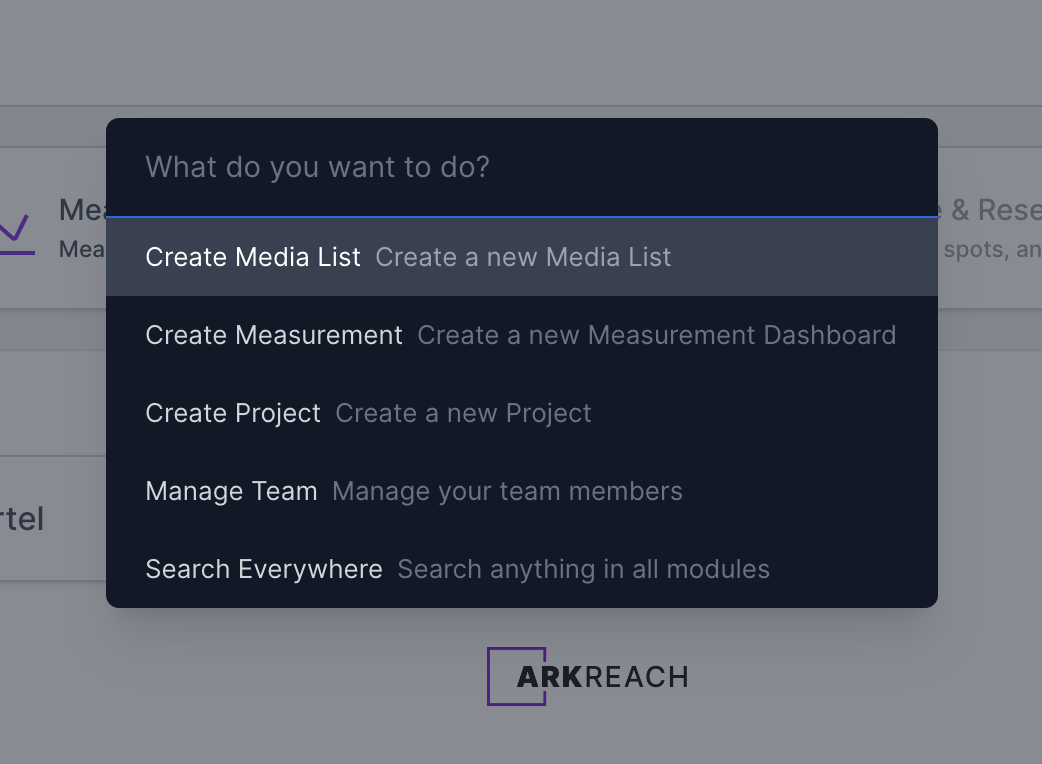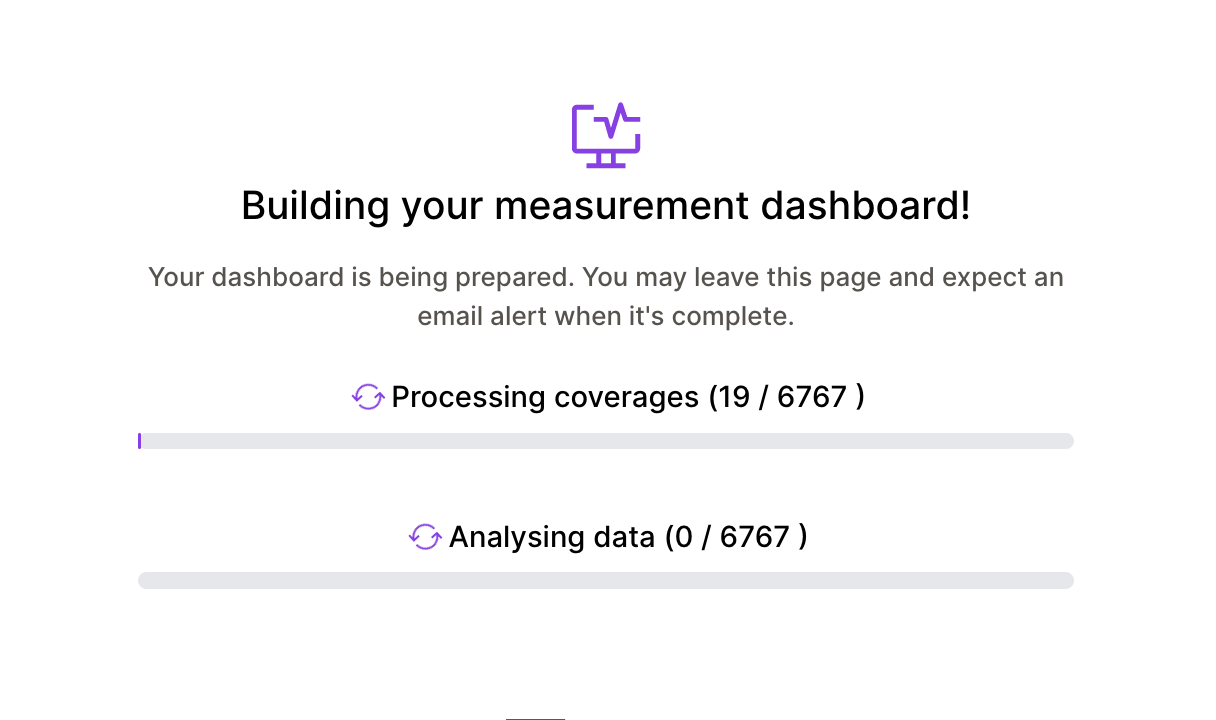More commands added to command center
Once logged in to the dashboard, you can open a quick command centre by pressing CTRL/CMD + K on your computer. It'll open up a popup similar to Mac OS's spotlight, where you can access quick commands like creating a new project, creating a new media list, etc. In this update we have added two more commands to make your work more efficient: Create new measurement dashboard It will take you directly to the measurement dashboard creation screen…
Now check real-time progress of measurement dashboard
You can now view the real-time progress of your PR Measurement Dashboard as soon as you hit create. This will help you with relevant context on how much time will it take for the dashboard to be up. We have also added a email notification feature to inform you when your dashboard is ready for viewing