Understanding the nuanced sentiment around specific entities such as brand mentions or key concepts in your articles is crucial for refining your PR strategy. Follow these simple steps to utilize Arkreach’s AI-powered Contextual Sentiment Analysis within your measurement dashboard.
Step-by-Step Guide
Step 1: Create (Search/Upload) a Measurement Dashboard
- Action: Start by creating a new measurement dashboard on Arkreach. You can do this by either searching for existing data within our system or by uploading your data directly.
- Purpose: This dashboard will serve as your central platform for analyzing various media coverages and sentiments.
Step 2: Go to the Coverages Tab on the Measurement Created
- Navigation: Once your dashboard is ready, navigate to the ‘Coverages’ tab to view a list of articles and media pieces that mention your brand or the keywords relevant to your campaign.
- View: Here you will see a comprehensive layout of all your media coverages, neatly organized for easy analysis.
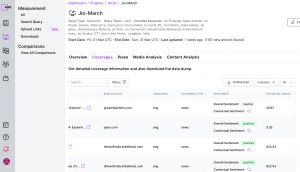
Step 3: Generate Contextual Sentiment
- Action: In the ‘Sentiment’ column of your coverage list, click on the magnifying glass icon.
- Result: This will generate the contextual sentiment for the specific entities like brand mentions, product names, or key individuals associated with each article.

- Note: Remember, contextual sentiment will only be generated for the brand, concept, or keywords used in creating the dashboard. This ensures that the sentiments are highly relevant and tailored to your specific aneeds.
Utilizing Arkreach’s advanced AI to analyze contextual sentiment allows you to delve deeper into the specific elements of media coverage that are most critical to your brand. This precise sentiment analysis tool helps you strategize more effectively by understanding not just the overall tone of coverage, but also the specific attitudes towards elements that are crucial to your PR efforts.

