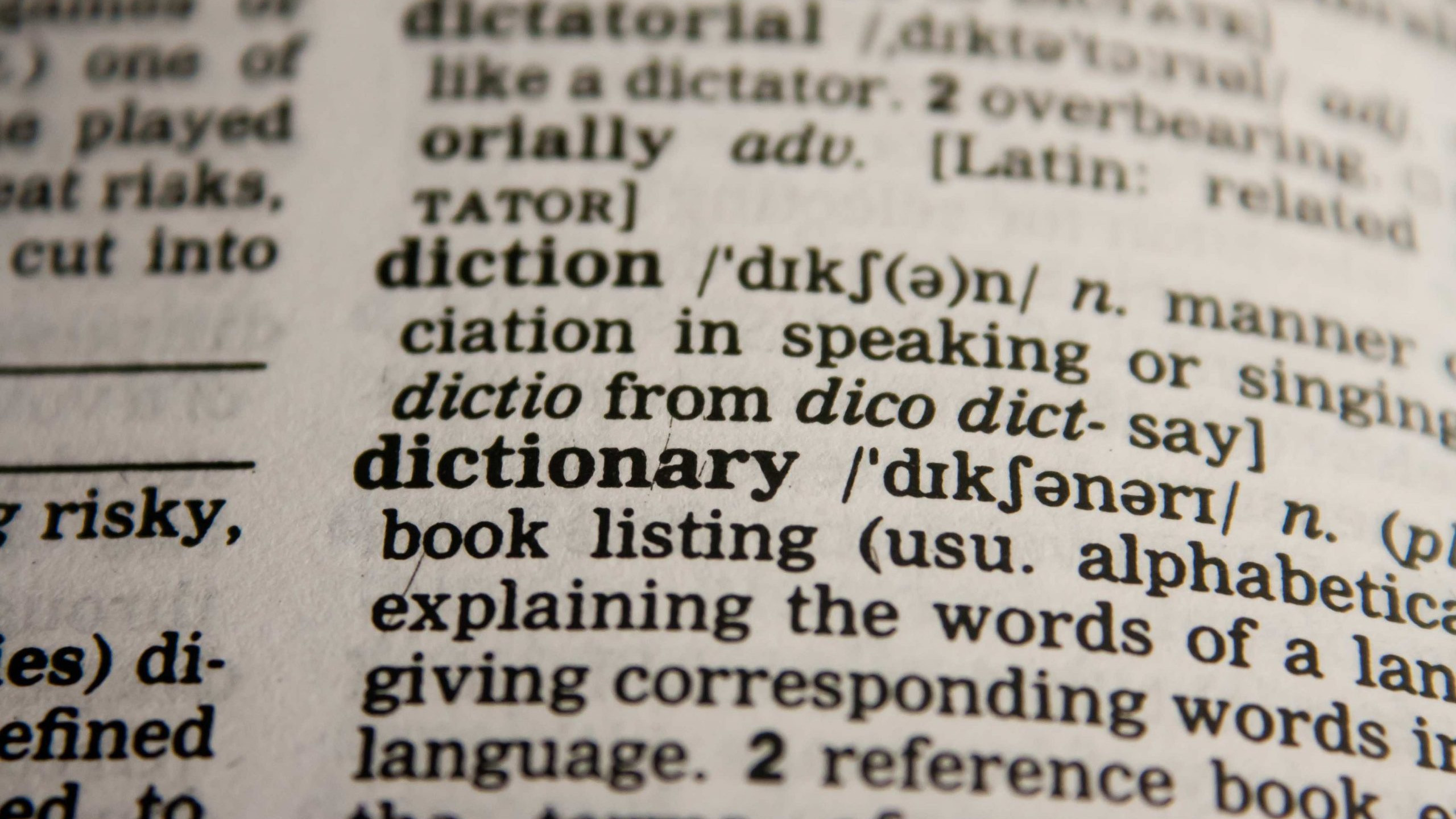Explore Categories
- Case studies (1)
- Data privacy and security (1)
- Industry trends (8)
- Product Updates (5)
- Strategy (12)
- User guides (9)
Latest Articles
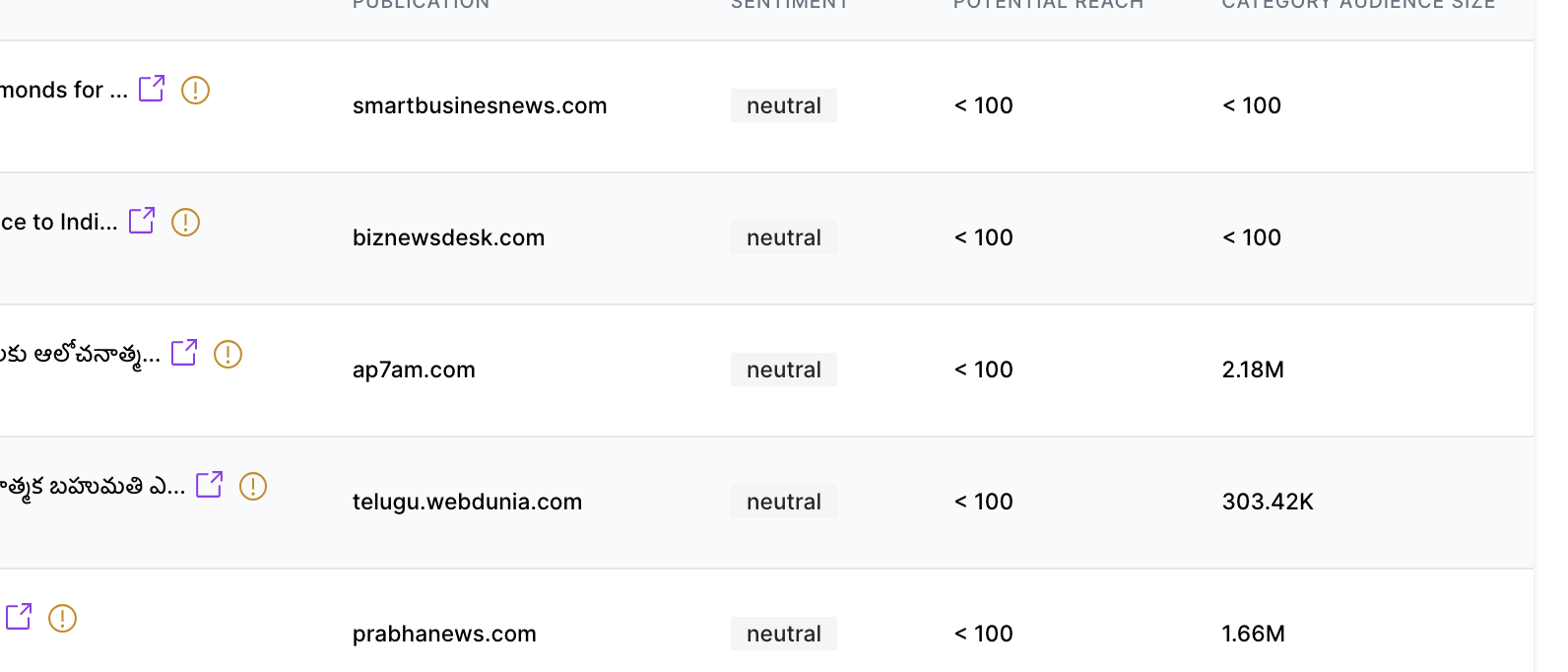
A Troubleshooting Guide to Potential Reach ‘<100'
Here's a quick troubleshoot guide on your measurement dashboard and why the potential reach for some of your articles show '<100"
Are you wondering why the potential reach for your article is displaying as less than 100? Here, we will walk you through five key reasons why this could be happening and offer a guide on how to address it.
1. Limited content in the media category:
If there aren’t enough articles within the same ‘media category’ on the website where your article is hosted, this could limit the overall audience interest, thereby affecting your potential reach.
2. Incompatible website structure:
Our system may find some website structures incompatible and may not pull and analyze articles. This could also contribute to a lower potential reach number.
3. Subscribed historical data access:
Your organization’s Arkreach subscription plan plays a pivotal role in this scenario. The plan should support historical data pull. Sometimes, if the publishing date of the article is beyond the subscribed plan duration (by default, it’s a month), the system might not process the article data.
4. Untracked news website domain:
Occasionally, due to technical challenges or non-inclusion in Arkreach’s database, a news website domain might not be tracked. If you face this issue, don’t worry. Just email us the website URLs and we’ll start tracking them within 24-48 hours.
5. Unique Media list:
Perhaps your work lies in a niche sector, and the news websites that matter to you are quite specialized, regional, or language-specific. This uniqueness could also be a factor in a <100 data reading. Once you email the website URL to us, we can add it to our database for tracking immediately.
For any specific query, reach out to us:
You can either email us at [email protected] or use the chatbot within the platform. Please include the following information
- Copy the dashboard URL from your browser. It would look something like this- https://app.arkreach.com/measurement/show/10
- The relevant website URLs and/or article links
- A brief description of the issue